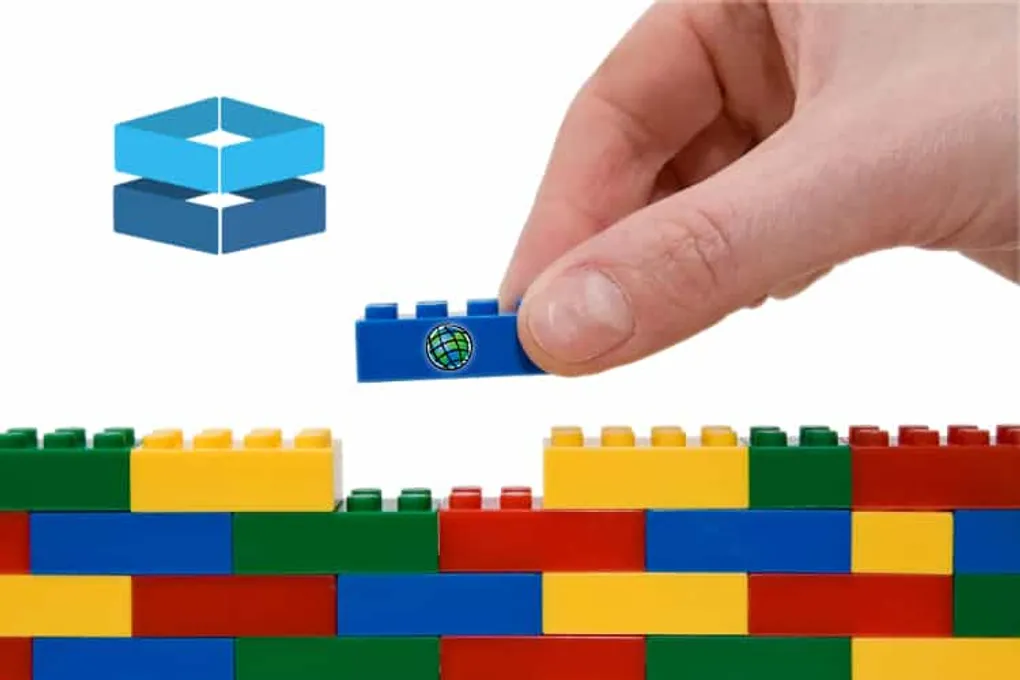
Quick tip: dstore with ArcGIS API for JavaScript
Have you been in the dijit trenches? Have you used dijit FilteringSelect or dijit Trees? If you have, you probably know the joys of working with the dojo/store modules. These aren’t bad modules. They definitely serve a purpose when it comes to working with data-binding to UI elements. But did you know the guys at Sitepen were like, hey, we can make stores better and thus they developed dstore. You can read more details here and here.
Now I’ll admit, when I first saw dstore, I was skeptical. I mean, I could do just about the same with arrays and maybe some lodash or ramda sugar sprinkled on top. But then a while ago I had decided to dig in and give it a shot. dstore behaves very much like any of the dojo/store modules you might be used to, but in my opinion, where it really shines is in some of it’s filtering capabilities.
Filtering Fun
In dstore, Stores are made up of a Collection. It is on the Collections that you can perform some pretty cool filtering.
Say for example, you wanted to filter a list of the states by population. So you need to wire up how to get this list form a service, display it and filter it. That could look something like this.
That’s pretty cool. You can wire up the Store to listen for when graphics are added to a FeatureLayer and then pass the attributes to the store. Then you can perform a filter based on the minimum population and update the list. Rather than try and remove only parts of the list that have changed, just destroy it and rebuild it. No fuss.
You can see a demo of this application here. JS Bin on jsbin.com
Find the Right State
You can also simply filter by state names. Which is pretty easy. JS Bin on jsbin.com
One thing I haven’t quite figured out in this scenario is how to make the filter case insensitive, so if someone has some ideas on this, I’d love to hear about it. The contains method of a filter is kind of cool, because it will match Ca with California and Colorado, since both have C and a in them. Now that I think about it, both of these searches could probably be tweaked with regular expressions using match in the filter.
In either of these cases, you could also wire up the filter to do a selection of the FeatureLayer on what is currently filtered in the store, so you can bind the two together, but I’ll leave that exercise up to you.
Filters provide a whole lot of good stuff. There’s even a Rest Store you can bind to an REST API or a LocalDB Store that can be used to persist data in the browser. If you want to use some new dstore capabilities with older dijits, you can use an Adapter.
It should also be noted that dstore is on the roadmap for Dojo 2, so it could prove useful to get to know it now and be ahead of the game later on.
Done
So go on and have some fun with dstore. Like I said, I was a little unsure about it when I first heard about it, but after I started integrating it into some of my own projects, I was surprised how much I actually liked it.