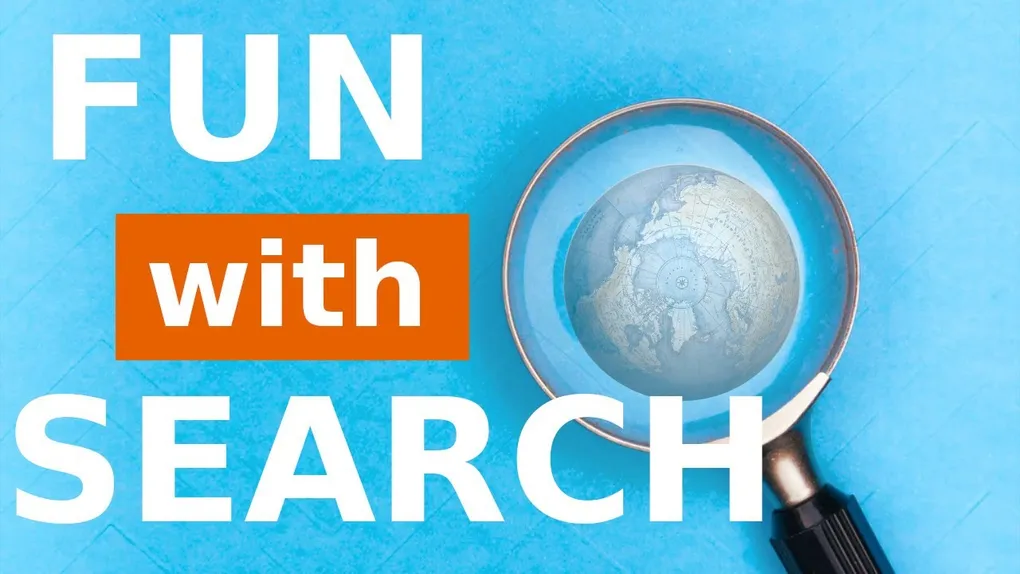
Fun with Search
Search or SearchViewModel
I don’t have ny numbers to back this up, but I would take a guess that the Search widget is the most widely used widget in the ArcGIS API for JavaScript. Other than Zoom and Attribution, which are default when you make a map. Maybe the Popup too, but that’s also a given. The Search is super versatile though. By default, it uses the Esri world geocoder, so you can just start using it right away to find locations.
But you’re not limited to using just the Search widget. You can take advantage of the SearchViewModel. The ViewModel is the brains behind the UI of the widget. It’s in charge of all the business logic of doing the actual searching. So maybe, your application doesn’t need the actual Search widget, but you want to use the SearchViewModel to do some searching. Maybe as content to a Popup or just on map click.
const vm = new SearchViewModel({ view });
view.on("click", (e) => {
vm.search(e.mapPoint);
});When you use the SearchViewModel like this, it will automatically display the popup for your, so it can be super useful to quickly identify locations on a map.
Not just for places
Another great feature of the Search widget is that it’s not just limited to geocoders. You could give it your own custom locator, but you can also let it search FeatureLayers!
const search = new Search({
view,
sources: [
{
layer: new FeatureLayer({
url:
"https://services.arcgis.com/DO4gTjwJVIJ7O9Ca/arcgis/rest/services/GeoForm_Survey_v11_live/FeatureServer/0",
outFields: ["*"],
}),
searchFields: ["Email", "URL"],
displayField: "Email",
exactMatch: false,
outFields: ["*"],
name: "Point FS",
placeholder: "example: esri",
maxResults: 6,
maxSuggestions: 6,
suggestionsEnabled: true,
minSuggestCharacters: 0,
},
],
});Now, the Search widget can search the FeatureLayer using the Email and URL fields. This is really useful to add quick search capabilities for layers into your application. Like I said, the Search widget is chock full of goodness! You can even provide custom sources for your widget, so you’re not limited to geocoders and layers. But that’s a topic for another time!
Overrides
Another trick you can do is override the behavior for how the widget will zoom to a search result. You can do this via goToOverride. This allows you to change the easing function, duration, maybe buffer the point, or whatever other crazy ideas you might have. Maybe you want to disable it altogether!
const searchWidget = new Search({
view,
// no more zoom
goToOverride: () => null,
});You can view more details in this video!