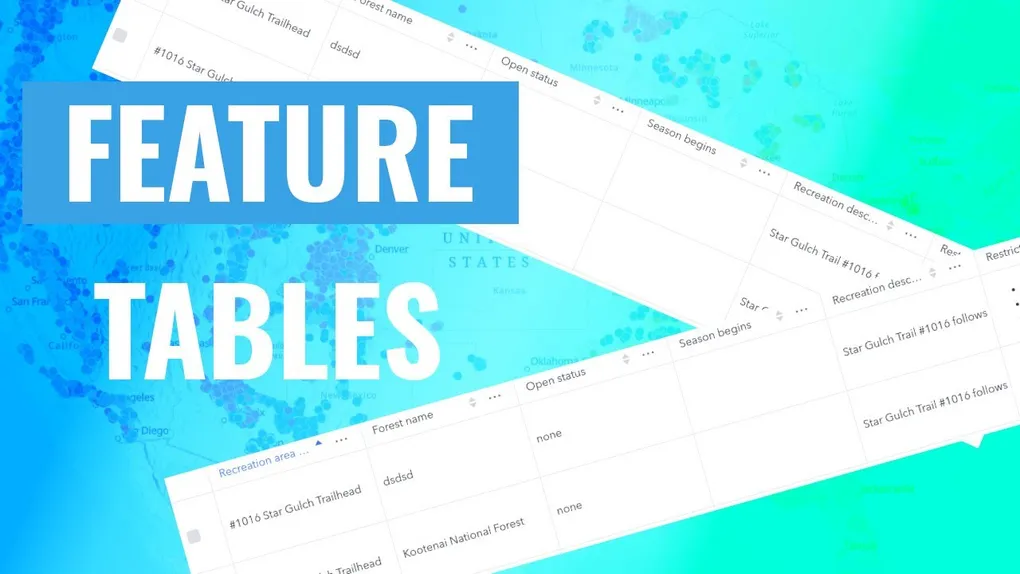
FeatureTable Clones
The FeatureTable is a useful widget for your ArcGIS JSAPI applications. It’s pretty simple really, it’s a table of the data in your layer.People get all excited about data viz, and charts, and that sexy stuff. But one of the most basic business needs of an application is usually a table. Someone will always look at a pretty map and be like, can you put that in excel? This is where your developer heart drops.
You can utilize the table to do some basic functionality and then tie into it for some extra workflows. This sample will zoom the map to selected features in the table, this sample will let you edit data directly in the table, which is awesome! There’s plenty more you could do if you wanted to.
One question I recently received was, can I create another table from the selection of my first table? I’ve gotten some pretty interesting requests, and I’ve come to learn that some developers have some unique business needs. It’s not my job to question why, but to help with the how. So ok, you want to get weird, let’s get weird.
I recently wrote about DIY Edit Sessions, and in that post I talked about creating client-side copies of a FeatureLayer. You could use that same idea to create a copy of a FeatureLayer, but populate it with selected items in a FeatureTable.
function createLayer(lyr, title, source) {
const tempLayer = new FeatureLayer({
title,
fields: lyr.fields.map((x) => x.clone()),
geometryType: lyr.geometryType,
renderer: lyr.renderer.clone(),
spatialReference: lyr.spatialReference.clone(),
source,
visible: false,
});
return tempLayer;
}I’ve gotten a lot of use out of this little helper function to copy the properties of one layer to another. Once I do that, it’s just a matter of keeping track of selected items in the table, passing them to my copied layer, and creating a new table from that layer.
const source = features.map((x) => x.feature);
const layer = createLayer(featureLayer, "Copy Layer", source);
const fTable = new FeatureTable({
view,
layer,
fieldConfigs: [...]
container: document.getElementById("tableDiv2")
});That’s pretty much it. If I wanted to take this a step further, I could sync them table by using the layers applyEdits method and this will update the table.
Here is a sample application in action!
You can watch this video for some more details!