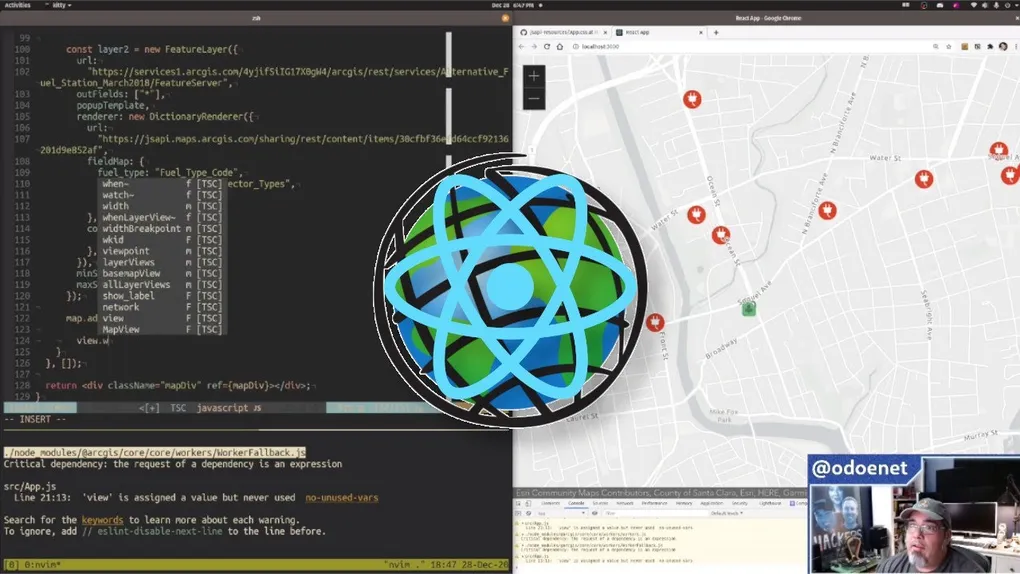
ArcGIS ESM with create-react-app
It’s never been easier
create-react-app is useful for developers to get started quickly building applications with React. The one drawback, or delight, depending how you look at it, is you don’t have access to the webpack config. That is unless you eject, which I’ve heard is something lots of users end up doing.
If you want to use @arcgis/core
with create-react-app, follow these steps.
npm install @arcgis/corenpm install --save-dev ncp- Add a new npm script -
"copy": "ncp ./node_modules/@arcgis/core/assets ./public/assets" npm run copy- Update the browserlist in
package.json
// package.json
{
"browserslist": {
"production": [
"last 1 chrome version",
"last 1 firefox version",
"last 1 safari version"
],
"development": [
"last 1 chrome version",
"last 1 firefox version",
"last 1 safari version"
]
}
}- Import the css in the
index.js-import '@arcgis/core/assets/esri/themes/light/main.css';
That’s the core of it. I’ve mentioned this a few times, but the key thing to
remember when using @arcgis/core is you need to
copy the assets folder
into your build directory. In the case of create-react-app, you copy them into
the public directory, and it will copy anything in public to your deployed
folder.
You should update the browserlist because the ArcGIS JSAPI doesn’t support
older browsers, and create-react-app tries to inject some babel helpers into
code in the node_modules. I’m not sure why, but it breaks the build. You can do
some babel stuff to get es5 support in there, but create-react-app doesn’t
expose that configuration ¯\_(ツ)_/¯
So you can set the browserlist and it won’t break.
Once that is done, you can start using the API like any other library.
import React, { useEffect, useRef } from "react";
import ArcGISMap from "@arcgis/core/Map";
import MapView from "@arcgis/core/views/MapView";
import "./App.css";
function App() {
const mapDiv = useRef(null);
useEffect(() => {
if (mapDiv.current) {
const map = new ArcGISMap({
basemap: "gray-vector",
});
const view = new MapView({
map,
container: mapDiv.current,
extent: {
spatialReference: {
wkid: 102100,
},
xmax: -13581772,
xmin: -13584170,
ymax: 4436367,
ymin: 4435053,
},
});
}
}, []);
return <div className="mapDiv" ref={mapDiv}></div>;
}
export default App;There is a sample application you look at for more details in this Esri github repo.
Watch me try to remember how to React in this video!