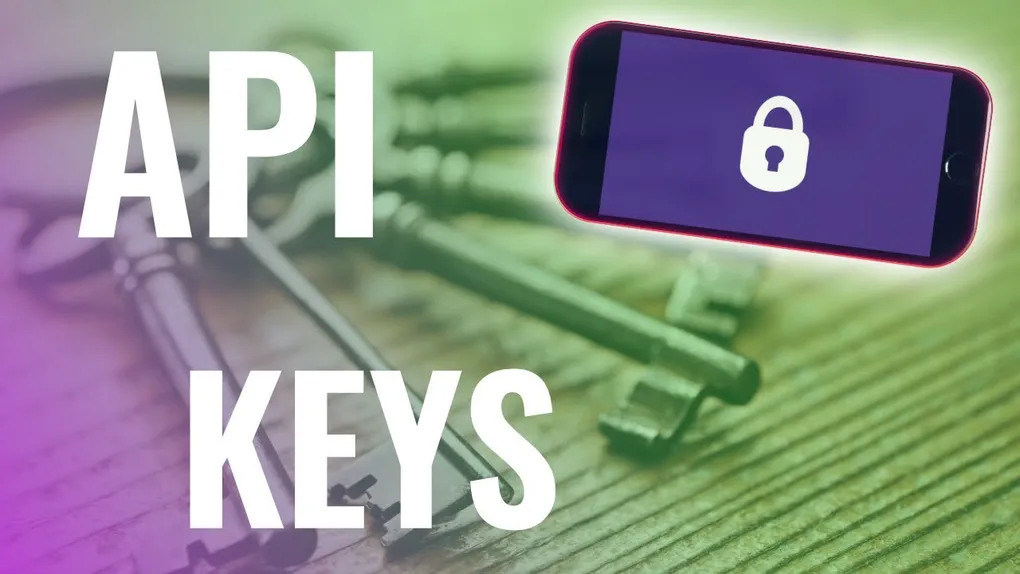
ArcGIS API Keys for JSAPI
Keys to the Kingdom
Recently, ArcGIS introduced API keys as a compliment to authentication in ArcGIS. They serve a couple of specific purposes, consuming location services and basemaps. They don’t replace authentication for your private hosted data, but for stuff like geocoding and directions, this is your butter.
One of the cool ideas about API keys, is you can use them anywhere. OpenLayers, Leaflet, raw REST calls, whatever floats your boat. One of the easiest integrations is directly in the ArcGIS API for JavaScript.
The most common task you would probably use this for are the new basemap styles that require API keys. You can see a list of the named basemaps in the documentation.
Getting Started
- Be sure to sign up for a developer account here.
- Create an API key here.
- Please, I’m begging you… add a referrer.

Once you’ve done this, you can now use it in your apps!
import config from "https://js.arcgis.com/4.18/@arcgis/core/config.js";
import ArcGISMap from "https://js.arcgis.com/4.18/@arcgis/core/Map.js";
import MapView from "https://js.arcgis.com/4.18/@arcgis/core/views/MapView.js";
config.apiKey = "DONT_STEAL_MY_KEY";
const map = new ArcGISMap({
basemap: "arcgis-newspaper",
});
const view = new MapView({
container: "viewDiv",
map,
zoom: 4,
center: [-118, 34],
});That’s about it really. This demo just shows using a named basemap. But you could start using it for directions for example. Just point it to the API-key friendly route service.
...
import Directions from "https://js.arcgis.com/4.18/@arcgis/core/widgets/Directions.js";
...
const directions = new Directions({
view,
routeServiceUrl: "https://route-api.arcgis.com/arcgis/rest/services/World/Route/NAServer/Route_World"
});
view.ui.add(directions, "top-right");Now you’re really cooking with those API keys!
Summary
I’m really digging API keys. I think they offer a clean way to take advantage of some of the location services that would normally require you to get familiar with OAuth and Identity workflow. Don’t get me wrong, if you are dealing with secure data, you still need to authenticate your app, and you should get familiar with it. But if you just want directions and basemaps in an app, API keys are quick way to get there.
Check out a demo here!
Check out this video below to see it in action!